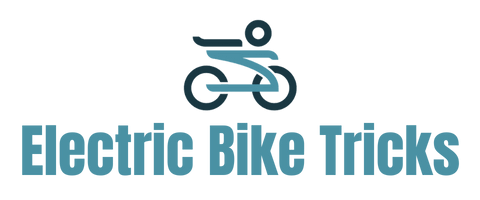Bosch electric bikes are one of the most popular and reliable bikes, and what distinguishes this brand is that they are easy to handle.
I feel a lot that they are intended for beginners, but don’t get me wrong here! this does not mean that many professional cyclists use them, but what I mean is that their systems are very easy to use.
One of the most prevalent systems in the past two years is the bosch purion.
That’s why in this post we decided to give you all the tips and tricks to use the bosch purion controller like a pro.
The explanation for Bosch Purion Controller settings.

In this part, we will explain the meaning of all bosch purion controller settings so that you are fully aware of all the settings.
1- To Power on the Bosch Purion controller just click on the power button.
2-As soon as you press the power button, three readings will appear on the screen:
At the top is the current speed, then the PAS level (it will be off which means no assistance), then the battery bar, which consists of five parts, with each part representing 20% of the battery charge.
3- PAS levels can be increased by pressing the (+) button & can be decreased by pressing the (-) button
The PAS consists of 4 levels of speed, starting from the lowest to the highest:
ECO (Level 1):
The ECO Mode represents the least amount of assistance provided by the motor while riding, however, the amount of speed that is given to you varies according to the motor capacity.
TOUR (Level 2 ):
tour mode is the second level of help and slightly more than the first level
EMTB ( Automated mode):
This level differs from the rest of the assistance levels in that it is intended for electric mountain bikes, which means that it will only work if your bike is originally intended for this.
the way it works is that the bike senses the road you are riding on and changes the speed accordingly.
based on my personal experience I didn’t like this level at all I felt like the bike decided my speed and this reduced the fun.
Note: If your bike is intended to be an electric mountain bike and this level is not working, you must return to the shop where you bought the bike to have it do this level activated for you.
TURBO (Level 4):
The turbo level is the highest level of speed and the lowest torque.
Looking for a new Bosch Purion Display Integrated Control Unit check it out on amazon From Here
Trip & odometer settings:
4- To enter the trip settings and total distance traveled, you should press the (-) button for 3 seconds.
To reset the previous trip counter, press the (+) and (-) buttons together for a second
5-In order to get the reading of the total distance traveled by bicycle, press (-) for 3 seconds and then press again on the button (-) it will show you the total distance traveled by bike, which is called the TOTAL Mode on the Bosch Purion controller screen.
Note: This counter cannot be reset
Range Mode in Bosch Purion controller:
The Bosch Purion controller has an estimation system for the distance you will ride with the ebike.
The way it works is as follows:
First, in order to make this mod work, you must be on a working PAS (Eco Mode or higher).
Second: Every 200 meters, the controller calculates your speed at each level of the PAS, as you change the speed levels while riding.
3- The controller gives you the kilometer/mile remaining after calculating the total speeds in the last mile and a half.
this means that the controller takes a reading every 200 meters and then gives you the total in the last mile and a half, which makes it an accurate system.
To enter the range mode, press the (- ) button for 3 seconds, then press the (-) button twice to enter the range mode.
Walk Assist Mode:
The bosch purion controller has a feature called walk assist and this feature works by giving an order to the motor to extract a little force to help you if you want to walk beside your bike if you are looking at a very steep slope or want to save some battery.
Tips for using walk assist Mode properly.
1- This feature works manually, meaning that you will have to press the + button all the time.
2- As soon as you take your hands off the (+) button you will turn off the walk assist.
3 – The ebike will walk next to you on the last gear you were using and you can increase the speed of the bike while using the walk assist by.
shifting to a higher gear.
4 – This feature does not work if the PAS is off.
5 – This feature does not work if the battery is empty, and this means that you will have to ride the bike manually in this case.
How to enable walk assist Mode: Press the walk assist button quickly (the walk assist sign disappears within 2 seconds), then press & hold the (+) button.
Light Settings on bosch purion controller.
There are two types of lighting settings on the bosch purion controller.
The lighting settings for the ebike and the lighting settings for the controller screen itself.
Ebike light setting.
If your ebike has built-in lights with the bike system, you can turn it on by pressing the (+) button for 3 seconds and it can be turned off by pressing again on + for 3 seconds.
Note: this feature can be deactivated so if you have built-in lights and it was not working, you will need to check the ebike dealer to enable this feature for you.
Bosch purion controller Screen lights settings.
The brightness of the controller screen can be adjusted by the following steps.
1- Turn off the bike.
2- Press and hold the + button and the – button, then press the power button.
3- The controller will start displaying some information about the ebike and in this period you can reduce or increase the brightness by pressing the + button to increase the brightness or the – button to decrease it.
Bosch Purion Controller Mainrtrenace & common errors
The Bosch Purion Controller is having an easy and clear system for errors and maintenance alerts, so in this part of the post we will explain the most important signs that will appear to you on the control screen and their meaning.
Wrench Icon:
The appearance of the wrench sign on the screen means that the bike is about to be serviced again and you should go to the authorized dealer for maintenance work.
Note: The appearance of this sign does not necessarily mean that there is a problem with your electric bike.
LOW BATT:
The appearance of this warning means that the battery of the controller display needs to be changed.
The control screen works with a CR 2016 battery, and you can change it by unscrewing the screw at the bottom of the screen, then flip the screen and opening it from the back, then changing the battery using any small coin.
Micro USB usage:
On the right side of the control screen, there is a micro USB port, which is used to update the software and fix errors.
This port does not work as a charger for any electrical devices.
Error 503:
One of the most frequent errors that appear on the screen of the Bosch Purion Controller is error 503, and this error is specific to the speed sensor.
This problem is solved in two ways:
The first way is to make sure that the magnets on the spokes are exactly opposite to the speed sensor.
The second method is to pass a small magnet opposite the sensor several times.
ss
You can also see this post that explains in detail how to solve all the problems of the speed sensor.
How do you test an ebike speed sensor?
Useful Resources.
How to Solve ebike Controller Overheating? (Explained)