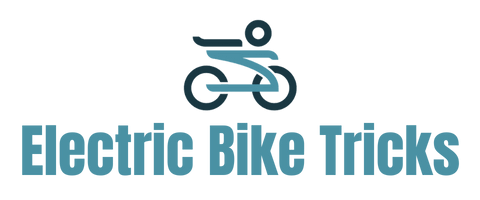Electric Bike Controller is the brain of your e-bike, it controls every part of your e-bike starting from the battery, the motor, and throttle.
As you have searched for the best way to reset your controller you may have an issue with your Ebike.
I have published a post for the step by step troubleshooting guide you can check it from HERE
As a general Rule C5 & C10 parameters in your Ebike setting is responsible for resetting your controller.
It should be set to 1Y to reset your electric bike controller to the default settings.
Disclaimer: some controllers have different default values so it’s better to check your manufacturing manual before changing these values.
Check Out this Amazing Ebike Controller, I love it, I think this is the best option for you if you decide to change your ebike ( Get it On Amazon From Here )
Step By Step guide to reset your E-bike controller.
1- To Go to your Ebike control panel, you need to turn your battery ON then Hold the function button for three seconds.

2-Hold your up & down buttons for three seconds to view & edit your default settings.

3-you will find your current setting appears on the screen and it will be blinking use the function button in the middle to cycle all the settings then hold again the up & down button to enter the parameter settings

4-Once you see the P1 Value you should use the function button to cycle all the P Values (I will explain them later in this post Stay Tuned!)
when it stops blinking then you should hold the up & down button again to move to the C values.

5-once you C1 value you will use the function button in the middle to go to C5 Value.

6- To Change C5 Value use the up & down buttons to set the value to 1
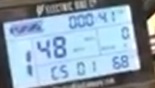
7- to Save the value press & hold the Function Button for three seconds once it is saved it will take you back to the main screen and you are good to go.
8- To reset the whole functions of the controller navigate to the C10 parameter & choose Y to reset to the factory settings.
(see the difference between the two parameters below)
Electric Bike Parameter settings meaning

I don’t know if you knew this information or not, but all electrical bikes in the United States are not manufactured in the United States!
Yes, I watched some videos on YouTube talking about this information.
I was just as shocked when I confirmed that all the brands and models sold in the United States are a collection of Chinese components assembled at the request of American companies.
I’m mentioning this information because it will help us here in explaining the parameters of the electric bike control panel.
Simply all the parameters have almost the same meaning if we take into account that the manufacturer for these parts is one place or country.
Now let explain your E-Bike letters & numbers.
To log in to your parameters screen check the above step (from 1 to 3 )
P parameters
P1: This value means motor characteristics parameters which include info about voltage, frequency & how your motor will perform with every value.
Recommended not to mess around with this value unless you know what you are doing.
P2: This means the control for your Speed sensor if you doubt that you have an issue with the speed sensor so better to check the default value in your manual.
P3: this parameter controls your PAS or Pedal Assist functions usually it has values from 0 to 5
Zero means that you will depend on the PAS system completely
Five Means that you will depend on the throttle power completely
P4: Control the throttle startup and it has two values 0 Or 1
Zero Means that the throttle will activate the motor when it is triggered.
One: This means that the throttle will not activate the motor unless you pedaling first.
P5: This means how your controller will monitor your motor & battery recommended not to mess around with
these settings because if this value wasn’t set correctly you won’t be able to get correct info about your battery
charging levels. (by default it will be set to 0 & this value will show the real-time voltage mode).
Now let’s move to the C parameters
C1: setting for the throttle starting up Settings you need to check your manufacturing manual to set your preferred manual settings
C2: is your motor classification code which is usually used if you have a scene wave drive motor
C3: Controls the power assist ratio gear usually have values from 0 to 5
Zero: Almost no Pedal assist from the motor
Five: the Highest Pedal Assist from the motor
C4: This parameter is used to set your e-bike handlebar
C5: This parameter is responsible for the maximum operating current & as we mentioned you can use this to reset your controller. please make sure to check your e-bike manual before changing any value.
C6: this parameter controls the backlit light LCD display usually is have five values from 1 to 5 one is the low brightness & 5 is the highest.
C7: cruise function settings (if your control has cruise function) 1 for ON & zero to switch it OFF
C8: this parameter will show the motor temperature settings
C9: setting for setting up a password for your function panel
C10: The factory reset settings (this with the reset the whole settings to the factory reset) if you want to reset all the settings all you need to do is to choose Y and Save it.
C11: used for LCD attribute setting usually is have values from 0 to 2
C12: this will set the minimum operating voltage (better to leave this option as it is )
C13: This parameter controls your ABS Brakes settings
C14: Is the power Assist tuning setting you can choose either 3 which is the highest or 1 is the lowest
Conclusion.
As a general rule, you can reset ebike controller by turning your ebike on then holding the up & down buttons for three seconds then using the power button to go to the C parameter setting and set C5 to 1.
The difference between the two parameters is that C10 is responsible for resetting all the characteristics of the controller.
While parameter C5 is responsible for resetting the operational functions in the controller.